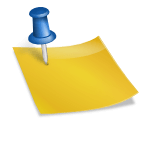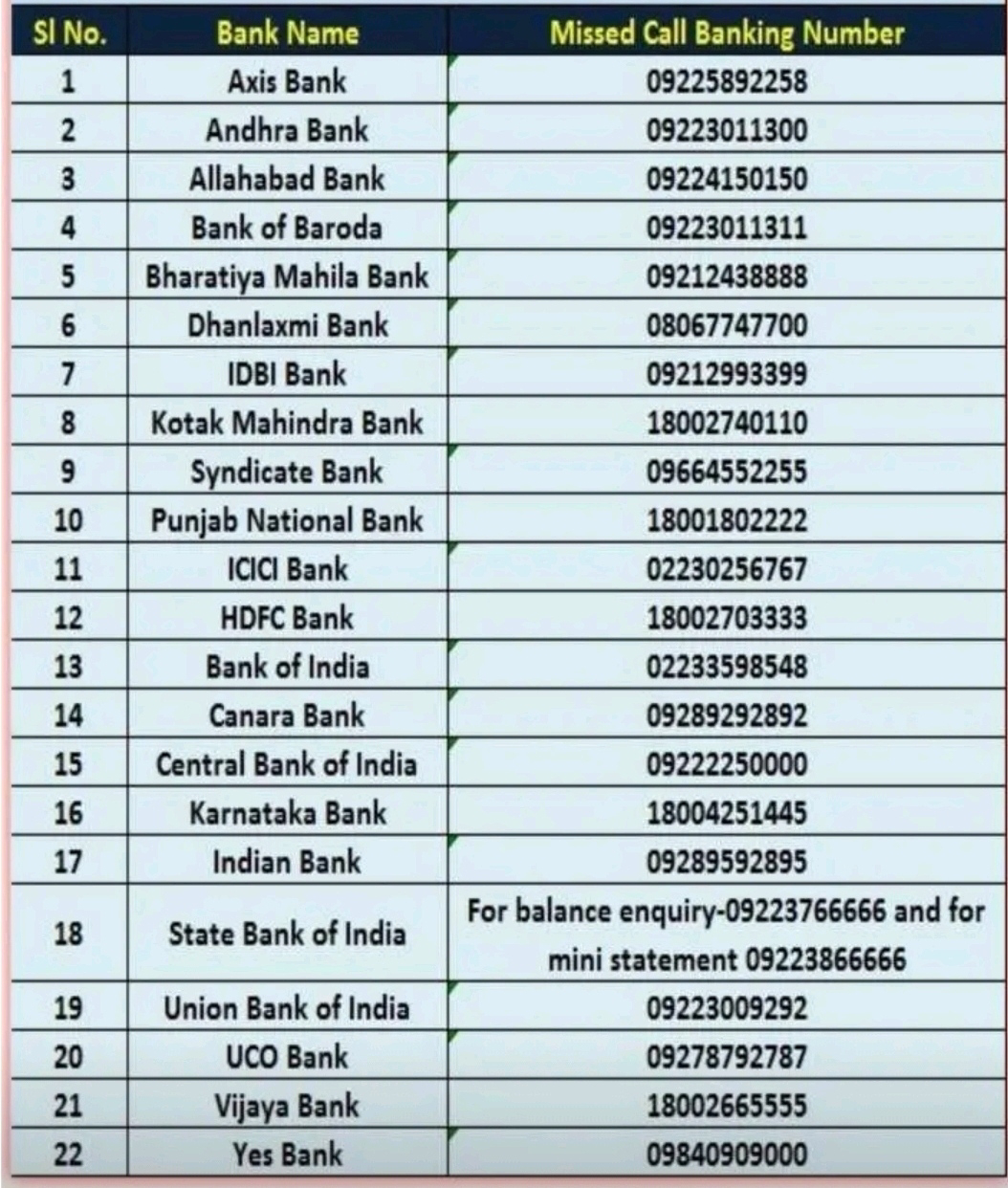screen of your mobile, this easy trick to open
If you have an Android mobile you will also need a screen lock, it may happen to many of you that you have forgotten the pattern lock of the phone. If this becomes a big problem then here are 4 ways to unlock your phone pattern.
The Android Device Manager service is linked to your Google Account. If you forgot to lock the phone, login to Google Account from another device and then unlock the phone by searching in Android Device Manager. However, for that your phone must have an internet connection.
This is Samsung’s service like Google Device Manager. If you have a Samsung phone, go to //findmymobile.samsung.com/login.do and login with your Samsung account and then unlock the phone by clicking on Lock my screen. But this service will not work if you have never created a Samsung account.
The third way is the forget pattern. After entering the wrong password 5 times, you will see the message try again in 30 seconds. As soon as you see this message tap on the bottom of the phone i.e. around the home button. You will now see the Forgot Pattern option. Then enter the Google account details. You will now receive an email after which you can log in and set a new pattern for the phone.
Click here
The fourth way is a fact reset. But it will delete your phone memory data, first turn off the phone. Now press the volume up, home button and on button simultaneously. In a few moments you will find the option that appears in the photo. From there you can reset the phone by clicking on Wipe data / factory reset> Reboot system now.